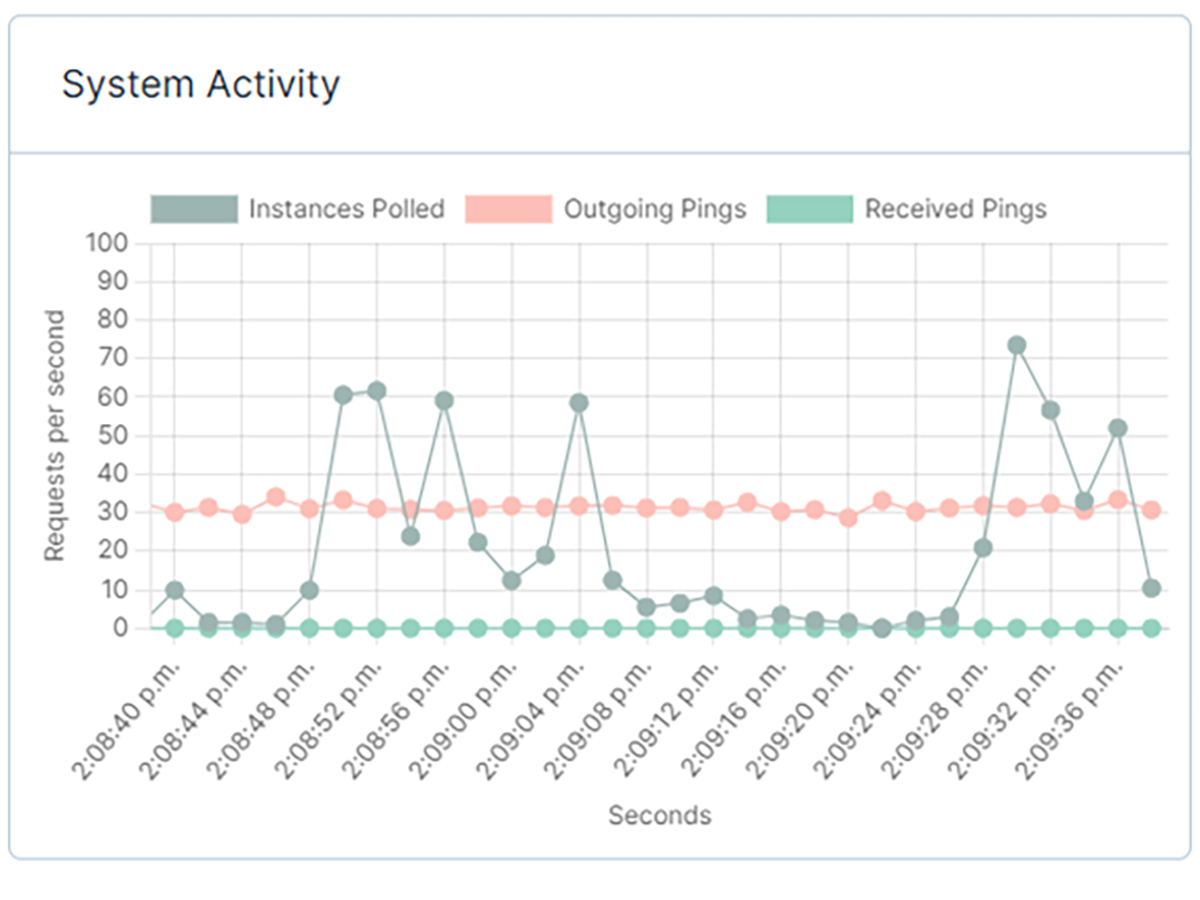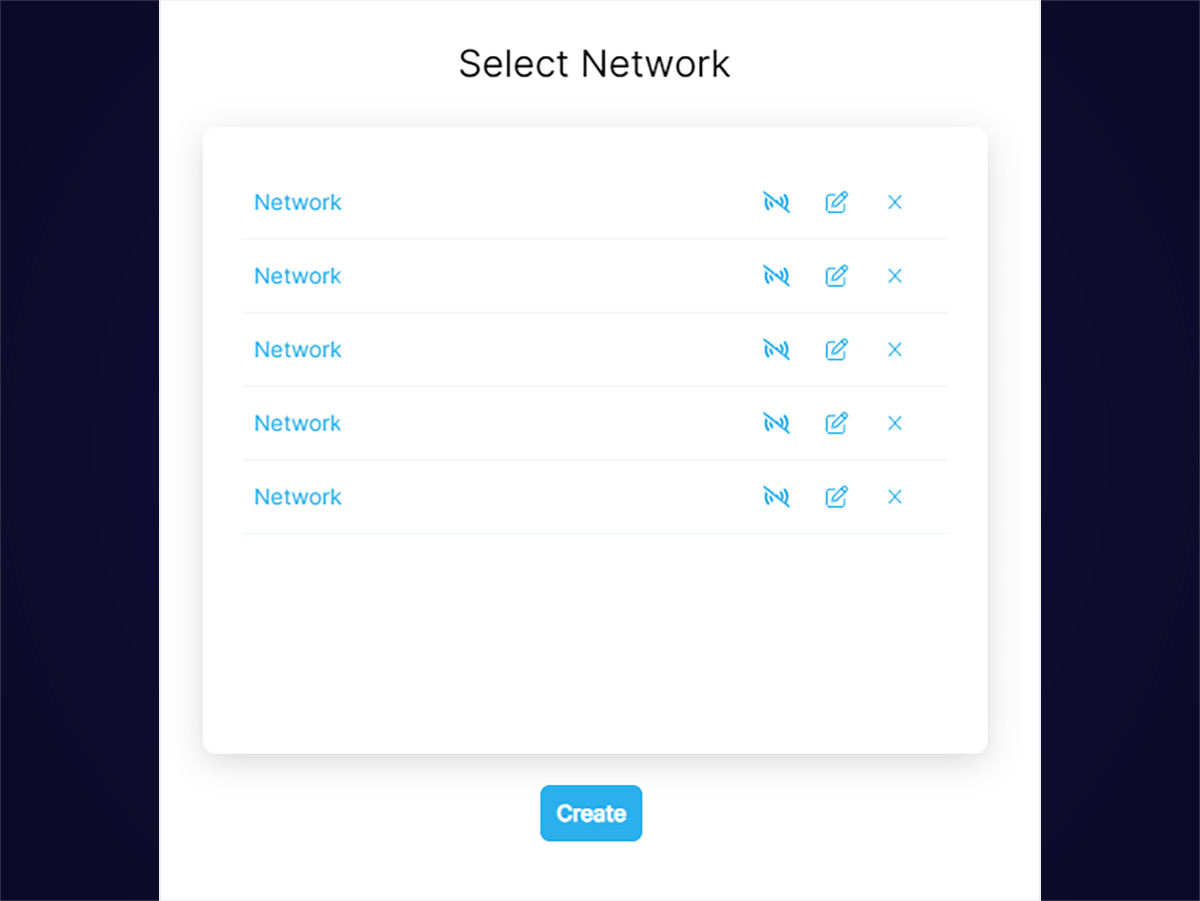Implement Komodo Eye in Minutes
Komodo Eye can be downloaded, installed, and up and running in minutes on any computer with a web browser. You might not even have time to go and get a coffee.
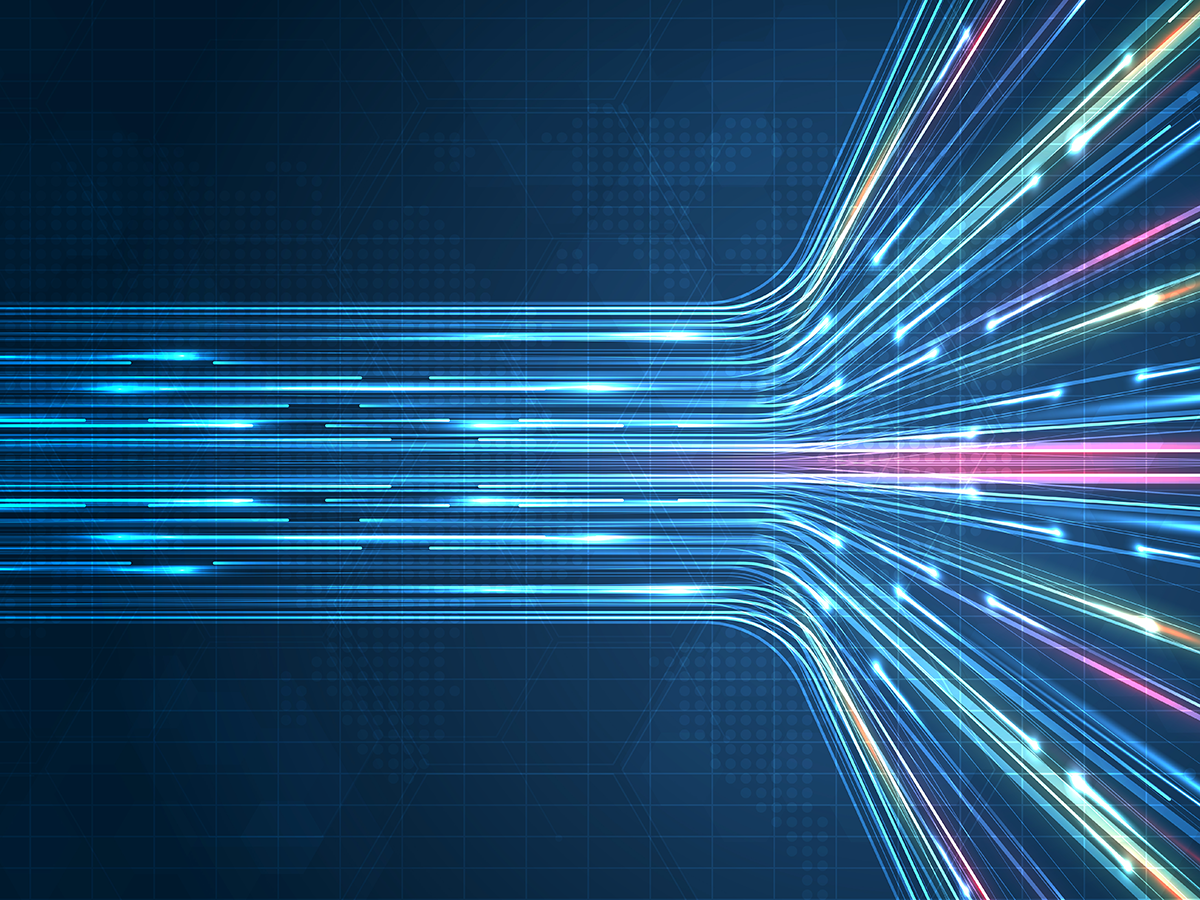
Light deployment that won’t tax your network, computer, or time.
Komodo Eye boasts rapid deployment on Windows, MacOS, and Linux operating systems.
Colin Chapman, the founder of the Iconic Lotus car brand, stated that his company’s ethos was to “simplify, then add lightness.” This ethos has permeated every Lotus car over the last 70 years, which regularly are touted as the most engaging cars to drive.
We echo this ethos, as like many of the heavy road cars that dominate the roads, most network tools and NMS implementations are HEAVY, cumbersome, and complicated. Echoing Colin Chapman’s ethos we aim to keep things fast, easy, and painless, as evidenced by Komodo Eye’s implementation that only takes minutes! After creating a free account, Komodo Eye downloads and installs in a matter of minutes. Komodo Eye can be implemented on virtually any computer running Windows, MacOS, and Linux. Once installed, you can then create a network, input your network’s credentials and begin scanning! In a matter of minutes, Komodo Eye will discover all devices and available SNMP data on your network, self-tuning to provide you real-time, actionable information.
See how Quickly you can get up and Going with a Free Trial of Komodo Eye
Komodo Eye is a light, easy to install and configure application that brings actionable network insights to your attention in minutes. After a 30-day free trial, the entirety of Komodo Eye can be yours for a limited time at $30/month for the first year of subscription (normally $99/month).