Demystifying OID Decoding
OIDs play a crucial role in uniquely identifying objects and attributes in various systems. In this guide, we'll unravel the mystery behind OIDs and learn how to decode them.
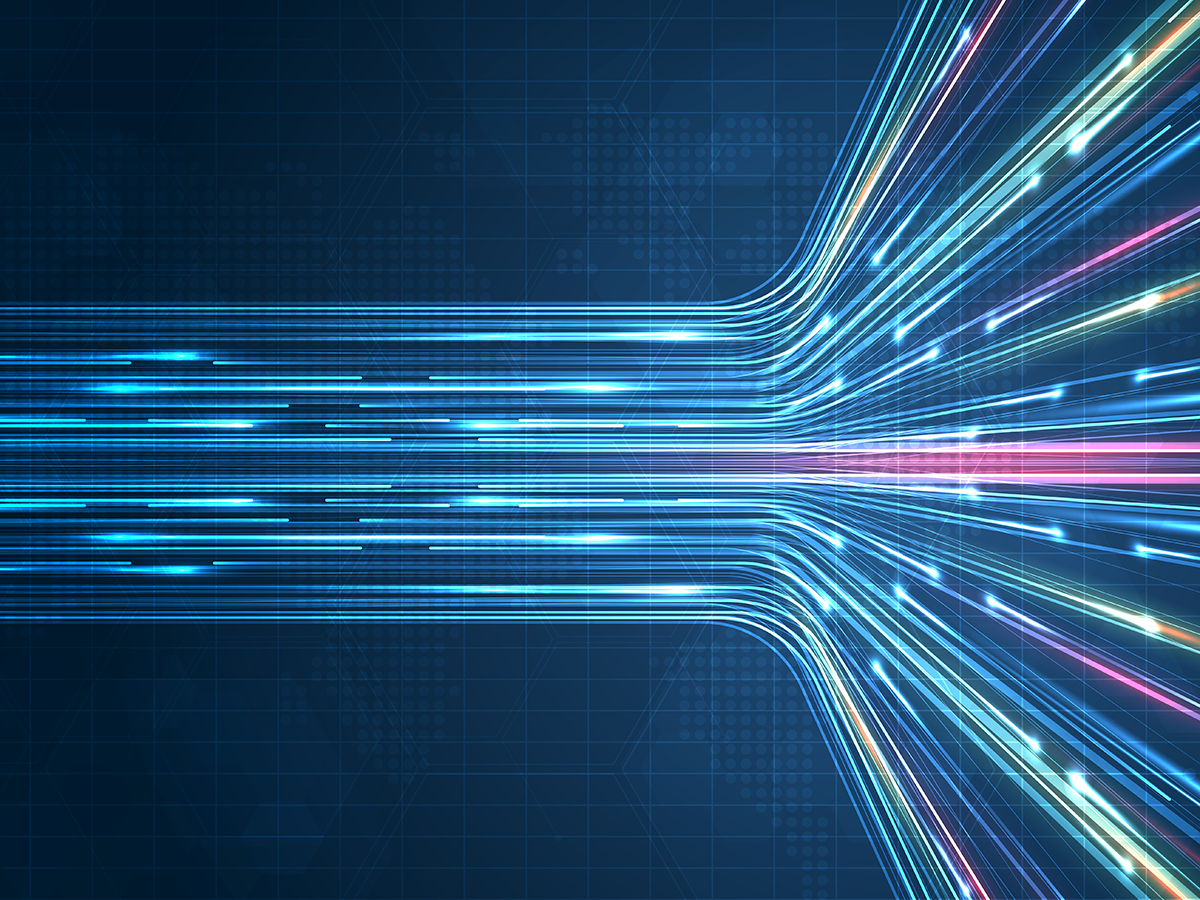
Have you ever come across a seemingly cryptic series of numbers separated by dots and wondered what they meant? If you've delved into the world of networking, chances are you've encountered an Object Identifier (OID). OIDs play a crucial role in uniquely identifying objects and attributes in various systems. In this guide, we'll unravel the mystery behind OIDs and learn how to decode them.
What is an OID?
An Object Identifier, abbreviated as OID, is a globally unique identifier used to uniquely identify objects, attributes, or concepts in a hierarchical naming structure. This hierarchical structure is defined by various organizations, such as the International Standards Organization (ISO), International Telecommunication Union (ITU), and others, depending on the domain of application.
Anatomy of an OID:
An OID is represented as a series of numbers separated by dots, for example: 1.3.6.1.4.1.1466.0. Propagating from left to right, each number represents a different level of the hierarchy, with the first number indicating the highest level and subsequent numbers indicating lower levels of specificity.
Decoding an OID:
Decoding an OID involves understanding the hierarchical structure and mapping it to its corresponding objects or attributes. Here's a step-by-step process to decode an OID:
- Identify the Root Node: The first number in the OID represents the root node, which typically corresponds to an organization or standards body. Common root nodes include 0 for ISO, 1 for ITU, and 2 for the joint ISO-ITU committees.
- Navigate the Hierarchy: Moving from left to right, each subsequent number represents a sub-node within the hierarchy. Consult the OID registry maintained by the respective organization to decipher the meaning of each number in the hierarchy.
- Consult OID Registry: Many organizations maintain registries or repositories containing information about the assigned OIDs and their corresponding objects or attributes. These registries provide valuable insight into the meaning of each OID component.
- Understand Context: OIDs are often context-dependent, meaning their interpretation may vary depending on the domain of application. Consider the context in which the OID is being used to accurately decode its meaning.
- Use OID Decoding Tools: Several online tools and libraries are available that facilitate OID decoding. These tools automate the process of deciphering OIDs by querying OID registries and providing detailed information about the identified objects or attributes.
Practical Examples:
Let's decode an OID to illustrate the process:
- OID: 1.3.6.1.4.1.1466.0
- Root Node: 1 (ITU)
- Sub-nodes:
- 3 (ISO Identified Organization)
- 6 (United States)
- 1 (Department of Defense)
- 4 (Internet)
- 1.1466.0 (Assigned by an organization with the numerical value of 1466)
As you can see, decoding an OID may seem daunting at first, but with a basic understanding of its hierarchical structure and access to OID registries or decoding tools, it becomes a manageable task – if you have plenty of time!
What If I Don’t Have Hours to Traverse an OID Heirarchy?
Komodo Systems’ OID Decoder tool will perform all of this traversal and lookup for you – in the blink of an eye! After you’ve identified a target OID or performed an SNMP Walk on a target device, simply copy/paste the output or single string into the OID Decoder and it will format that output for you (without passing along the specific values, keeping your data safe and local).
